Draw Funny Pictures or Make Memes!
 Add Text
Add Text Submit Img
Anchor
Modify floating element =>
rotate
Fade in
Fade out
scale +
scale -
X
edit me
add text
clear
Stroke?
Bold?
Size:
Select font
Bangers
arial
Arial Black
Impact
Tyko
Sans
Tahoma
Bangers
BatMan
Cooper
Eddie
Excalibur
Fintail
Kings-Landing
LeadCoat
LittlePiggy
PLUMP
Sketchy
PlainOmatic
Sniglet
Star-Trek
Team-Work
Actionist
Blue Six
Che-Lives
Destroy
Nordic
Sinkingship
typewriter
Wit
Recent Library Items
Resize stage to fit a meme?
When using the snapshot button, you can help get the word out about our site by keeping the watermark on.
How to make memes and draw with YumLoL
- The easiest way to get started is by clicking on a meme template.
- Select a brush (click Brushes for more) then use mouse or finger to draw.
- Optionally upload images to draw over. Upload then drag into place and anchor.
- Or, in "Brushes" > "More Options", paste images from clipboard then drag into place and anchor.
- When viewing other art, copy anyone's work by clicking the copy button. Then paste it into a new project in "Brushes" > "More Options".
- For free traffic add a link to your social profile when you submit meme (when approved).

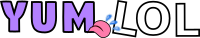


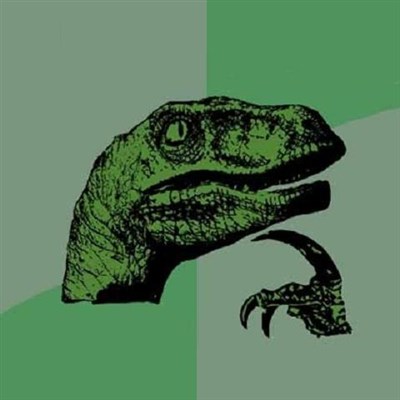

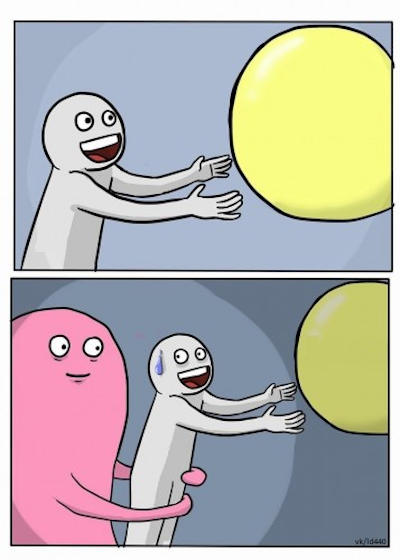

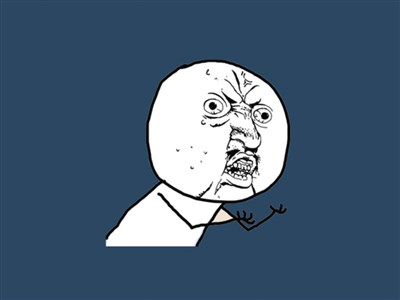

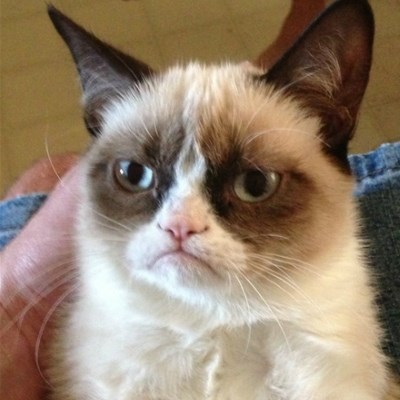


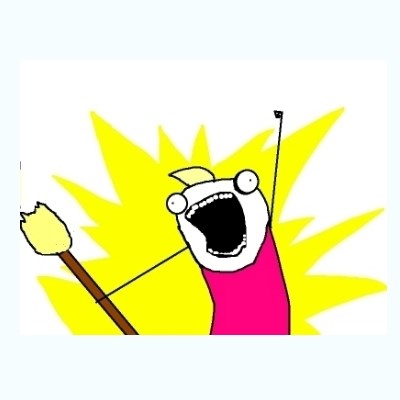
 View Recent Library Items
View Recent Library Items Hide Library
Hide Library